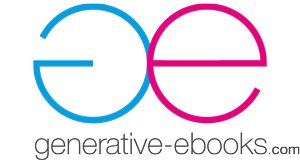Features
Access to table of contents from everywhere…
A pop-up menu to easily navigate among chapters is available on almost every page.
… and to all digital experiments
You may like to have a bird’s eye view of all interactive digital experiments. And, because you may want to use digital experiments in a talk or in a lecture, a direct access to all of them is very convenient.
Multiple interacting views
Catch, e.g., a pendulum to give it a given initial angle and see the resulting phase portrait or the other way around: tap on the phase portrait to select an angle and an angular velocity and see at once what the pendulum does.
Manipulate 3D objects
Take, e.g., the Lorenz attractor. You can move initial conditions with your finger within the 3D view, rotate the attractor by dragging your finger, zoom in or out with two fingers if you spread them apart or pinch them, etc.
More details? More maths?
The text contains pop-up boxes giving more details or the proof of a theorem that you may not want to see at first reading.
Hand-drawn figures
The text is interspersed by figures drawn by hand such as those you could see on a black board during a lecture. This brings a touch of warmth in this digital environment.
Hyperlinks
While reading you can tap on parameter values within the text and see the resulting behaviour of the model.
Contextual informations
When you change parameter values in a digital experiment, you can get a contextual information.